 |
In order to join the flood of people getting
connected to the Web, you need some hardware and some software. Exactly
what you need depends on what you want to do and how much you can afford
to pay to do it. To play games over the Internet requires a much faster
computer system and a faster connection than just about anything else. A
3D-video card and superior speakers are important for top quality gaming
also. But for basic access, a fairly ordinary computer (by today's
standards!) and a moderate connection speed will enable you to meet and
greet all over the world.
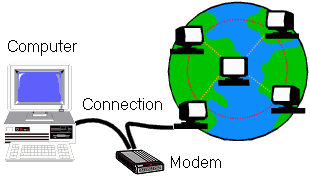
|
 |

Where you are:
JegsWorks >
Lessons > Web
Before you start...
Project 1: Browser Basics
Connecting 
 Open IE Open IE
 General Settings General Settings
 Other Settings Other Settings
IE Interface
Navigating
Printing
Saving
Searching
Summary
Quiz
Exercises
Project 2: HTML Basics
Search
Glossary
Appendix
|
|
What you need to access the Web
Hardware
- Computer: Of course! You'll need to have hard
drive space for the software that you will install. You'll need to have
enough memory to run the software.
- Connection: You need
some way to connect to the Internet from that computer.
- Network:
If your computer is
connected to a network, you may not need any more hardware. Many
networks are permanently connected to the Internet.
- ISP:
If your computer is not on a connected network, you must sign up with an Internet Service Provider (ISP) or with an online service. In addition to the connection, an online service, like America OnLine, provides content like discussion forums, information articles, and other web pages and services.
The cheapest way might be to use a telephone line and a modem to connect your computer to the ISP's server computer, which is connected to the Internet. Costs vary widely. Different accounts at the same ISP provide different services and different amounts of time online. There is no standard pricing. Your ISP will tell you how to configure your computer to connect. It involves some scary sounding settings and you may need to install some more things from your
Windows installation CD. Just follow all the
directions from your ISP. It's not really that hard to do.
Faster connections are available using your cable TV provider or
telephone company.
-
Connection device: The device must match the type of connection you have
arranged.
- Modem: Connects your
computer to your ISP or online service over a regular telephone line.
Modems come in several different speeds. Do not settle for 28.8 Kbps
if your ISP can handle higher rates. Be careful that your kind of
modem works well with the kind that your ISP uses.
- ISDN terminal adapter: A digital
device that works in an entirely different way from a modem, but it is
often called a modem anyway. ISDN requires a special kind of
connection with your telephone company. This will cost extra. The
advantage is a much higher speed of data transfer than with a modem.
- Cable modem: Uses the your cable TV wire to send data at very high rates, but
the speed depends on how many other cable TV users are using their
cable modems when you are. No need to dial! A permanent
connection.
- DSL (Digital Subscriber Line):
Allows your computer to be
permanently connected to the Internet using telephone lines. No more dialing! There are a number of different types of DSL connection. All will be available at a higher cost and only in areas that are fairly close to the telephone company's transmission center.
- T1 line: A really fast connection on a
separate wire. T2 and T3 connections combine several T1 lines together. This
is blazing fast, but expensive.
Software you need
- Browser: Handles the display
of the data that the modem or network connection brings to your
computer. Internet Explorer is the most popular browser still but its
share is declining.
Google Chrome is rising fast. FireFox is slowly increasing its share.
Mobile devices like smart phones and tablets have their own browsers. An online service may provide its
subscribers with a browser with a special interface.
- Email: Handles the creating, sending,
receiving, and storing of email messages. Many people rely on web-based
email like GMail or HotMail, without ever using a separate email program.
- Other useful software:
- FTP program- for
file transfers
- IRC (chat) or instant
messaging program-
for discussions and general conversation using text.
- Newsgroup program -
for exchanging messages about a particular topic, like Windows installation problems.
- HTML editor - Writing your own web pages can be done with just a text editor like Notepad, but it's easier with an HTML editor. FrontPage Express is a WYSIWYG (sort of) editor and can get you started, but it is quite limited.
Microsoft FrontPage is a more advanced editor.
|

![]()
![]()